- Published on
FastAPI with HTMX partials
- Authors

- Name
- Angelos Panagiotopoulos
- @angelospanag
- Intro
- Setting up an example FastAPI app that serves templates containing HTMX
- Why this setup could go wrong
- How can this be avoided
- Conclusion
Intro
HTMX has become one of my favourite minimalistic frontend libraries to use in combination with a FastAPI/Python project. The JavaScript/React fatigue is real.
This post will not be introducing HTMX from scratch, but rather mention an elegant way to avoid a common unwanted behaviour that you might face in your application, the accidental loading of partial pages which are normally intended as responses to an HTMX request.
Setting up an example FastAPI app that serves templates containing HTMX
Supposedly you have a FastAPI backend that serves you a basic HTML page with some minimal CSS, a header "Sci-Fi Movies" and a button "Get movies table". A pretty basic page.
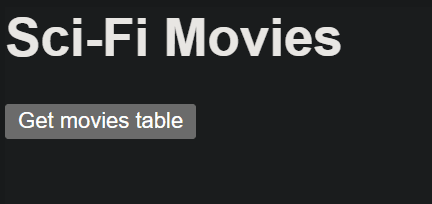
The HTML in templates/index.html looks as followed:
<!DOCTYPE html>
<html lang="en">
<head>
<meta charset="UTF-8" />
<script src="https://unpkg.com/htmx.org@1.8.6"></script>
<style>
body {
background-color: #222;
color: #fff;
font-family: Arial, sans-serif;
}
table {
border-collapse: collapse;
margin: 20px auto;
width: 80%;
}
th,
td {
padding: 10px;
text-align: left;
border-bottom: 1px solid #ddd;
}
th {
background-color: #333;
}
tr:nth-child(even) {
background-color: #444;
}
</style>
</head>
<body>
<h1>Sci-Fi Movies</h1>
<button hx-get="/movies" hx-trigger="click" hx-target="#movies" hx-swap="outerHTML">
Get movies table
</button>
<div id="movies"></div>
</body>
</html>
The actual movies table can reside in an HTML file templates/movies.html as followed:
<table>
<thead>
<tr>
<th>Title</th>
<th>Director</th>
<th>Release Year</th>
<th>IMDb Rating</th>
</tr>
</thead>
<tbody>
<tr>
<td>Blade Runner</td>
<td>Ridley Scott</td>
<td>1982</td>
<td>8.1</td>
</tr>
<tr>
<td>The Matrix</td>
<td>The Wachowskis</td>
<td>1999</td>
<td>8.7</td>
</tr>
<tr>
<td>Inception</td>
<td>Christopher Nolan</td>
<td>2010</td>
<td>8.8</td>
</tr>
<tr>
<td>Interstellar</td>
<td>Christopher Nolan</td>
<td>2014</td>
<td>8.6</td>
</tr>
<tr>
<td>Avatar</td>
<td>James Cameron</td>
<td>2009</td>
<td>7.8</td>
</tr>
</tbody>
</table>
When the button is clicked, an HTMX GET call is performed against /movies which will fetch an HTML response containing movies rendered in a table, and replace the empty div with id movies. A very simple example that showcases the flexibility and terse syntax of HTMX.
<button hx-get="/movies" hx-trigger="click" hx-target="#movies" hx-swap="outerHTML">
Get movies table
</button>
<div id="movies"></div>
The backend side of what we have done so far can be in a main.py file that looks like this:
from fastapi import Depends, FastAPI, HTTPException, Query, Request, status
from fastapi.responses import HTMLResponse
from fastapi.staticfiles import StaticFiles
from fastapi.templating import Jinja2Templates
app = FastAPI()
templates = Jinja2Templates(directory="templates")
@app.get("/movies", response_class=HTMLResponse)
async def get_movies(request: Request):
return templates.TemplateResponse("movies.html", {"request": request})
@app.get("/", response_class=HTMLResponse)
async def index(request: Request):
return templates.TemplateResponse("index.html", {"request": request})
The app works as intended. If we visit http://localhost:8000/ and click the Get movies table button, we see the table loaded on the screen while the CSS styling is respected according to the rules defined in index.html.
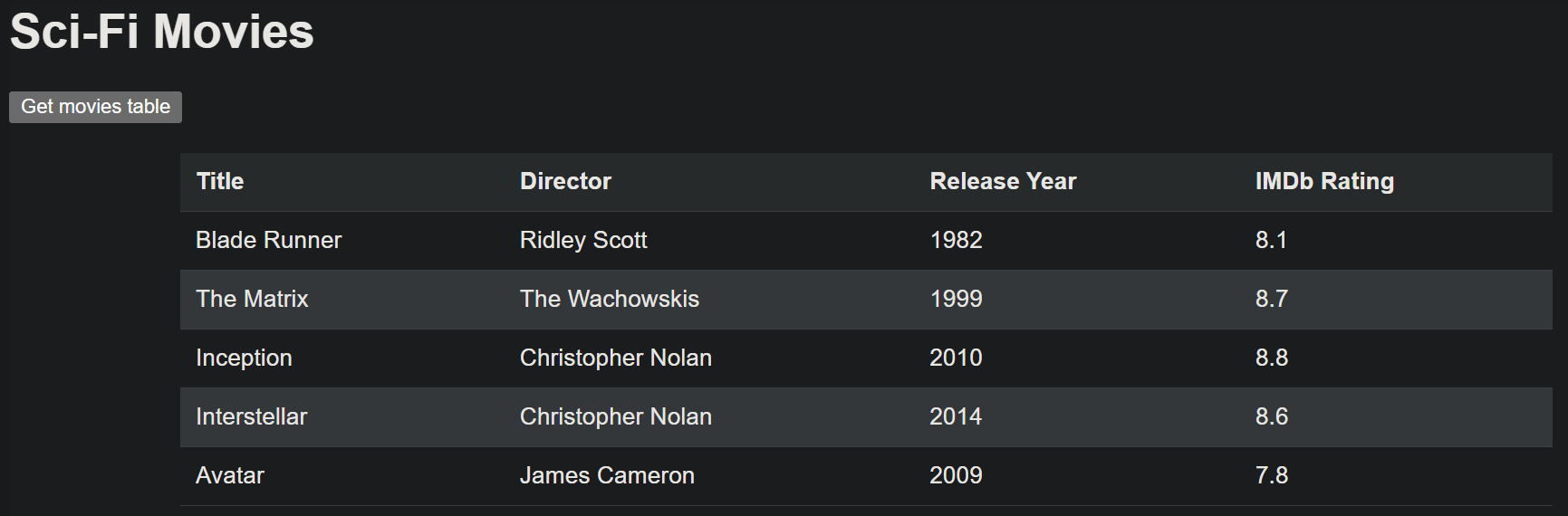
Why this setup could go wrong
If a user accidentally visits http://localhost:8000/movies then the template movies.html will load, which simply contains our raw HTML table with no styles defined. This page is effectively a partial that should only be loaded as a result of an HTMX call, not on its own.
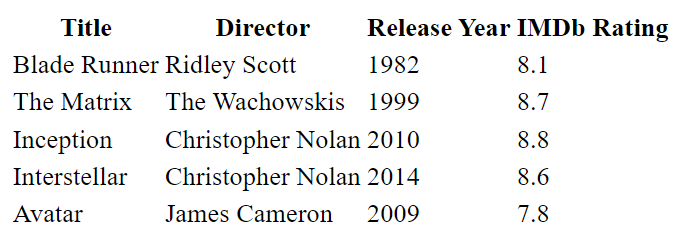
How can this be avoided
Regardless of your backend solution, you can check that a request is coming from HTMX by checking for the existence of the hx-request header: {'hx-request': 'true'}. FastAPI offers a very elegant dependency injection system which we can leverage for this exact purpose.
We can define a function is_partial_rendering which accepts the Request object of an HTTP call, accesses its headers, checks that a header {'hx-request': 'true'} exists, and continues with serving the request normally, otherwise it redirects the user with an HTTP status 307 to the root / endpoint of the FastAPI app.
That dependency in turn can be injected to our /movies endpoint as an argument with _=Depends(is_partial_rendering).
async def is_partial_rendering(request: Request):
if "hx-request" in request.headers:
if not request.headers["hx-request"]:
raise HTTPException(
status_code=status.HTTP_307_TEMPORARY_REDIRECT,
headers={"Location": "/"},
)
else:
raise HTTPException(
status_code=status.HTTP_307_TEMPORARY_REDIRECT,
headers={"Location": "/"},
)
@app.get("/movies", response_class=HTMLResponse)
async def get_movies(
request: Request,
_=Depends(is_partial_rendering),
):
return templates.TemplateResponse("movies.html", {"request": request})
Conclusion
A very simple but crucial trick that leverages Dependencies, one of the most useful features of FastAPI, and can be used to make a frontend codebase using HTMX more robust.
You can view the final result of this post as a gist here.